Update no. 2: I was asked if it’s possible to do the «on-the-fly» editing of the page-source without Safari, eg. if you’re on a non Mac OS X system. Yes, it’s easy like with safariStand. You need 2 things: Firefox and the Web Developer Extension. With this setup you only have to choose “Edit HTML” from the “Miscellaneous” menu from the Web Dev Toolbar and edit what you want to change (temporarly).
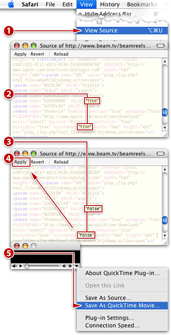 Update: I made a little how-to-step-by-step. Click in the image on the left to view a (readable) bigger size — but only if your browsers window viewport is at least 660px in height, if not: save the image to disk or open it in a new window. Sorry for that.
Update: I made a little how-to-step-by-step. Click in the image on the left to view a (readable) bigger size — but only if your browsers window viewport is at least 660px in height, if not: save the image to disk or open it in a new window. Sorry for that.
You just have to temporarly change in the source-code:
"[…] param name="KIOSKMODE" VALUE="true" […]"
to
"[…] param name="KIOSKMODE" VALUE="false" […]"
AND
< embed name=" […] kioskmode="true" […]"
to
< embed name=" […] kioskmode="false" […]"
After you changed this and aplied it you will have the small triangle on the bottom right. Click there and choose "Save source" or "Save movie". That's it.
You can do this for example with Safari + SafariStand installed.
Of course, you need QT Pro to save the clip to disk.