you need the terminal for getting rid of the 3D:
defaults write com.apple.dock no-glass -boolean YES; killall Dock
found it at ShaunInman .
btw.: if you want that as an on/off switch: there is an app at eternal storms, called 2DOrNot2D.
At Your Service.
you need the terminal for getting rid of the 3D:
defaults write com.apple.dock no-glass -boolean YES; killall Dock
found it at ShaunInman .
btw.: if you want that as an on/off switch: there is an app at eternal storms, called 2DOrNot2D.
Inspired by 43 Folders, here is my menu:
All the good stuff goes intel. One of my favorite System Utilities/Tools is updated (finally). So I can use it on my (new) Intel iMac: AppleJack. Still a «Release Candidate» (1.4.3rc3) — but it works so far on my machine without a hitch. I’m happy again. Over and out. Back to work. 
[…] The Hidden Agenda : We’re not one of those companies seeking Evil World Domination, au contraire! We run the MacRabbit Super Hero Agency to free the world of all malice.
Yesyesya! They — or better: he, Jan, pushed it to a new era. CSSEdit version 2! Better, cleaner, quicker, superbad. Load pages, extract css files and override excisting ones. If you know Xylescope or one of the multiple Firefox extensions you know what CSS Designer needs: visual styles sheet control: nested div plus padding, margin, whatever. You name it you get it. To much new stuff to write about. Check it out. Buy it. Be lucky.
The new cover artwork system in iTunes 7 is a little unfriendly: the connection between each song and the corresponding cover is only via the iTunes DB. Don’t like it. But what I really hate is the fact that Apple tries to hide the image. Cryptic folders and cryptic file names. An example: "~/Music/iTunes/Album 20Artwork/Download/6CACBDC1950DC19F/00/01/12/6CACBDC19
50DC19F-8CA78A55DBF3DC10.itc"
Did a little inside file «hacking» and voila: the deep into the woods put away and mystified with a «unknown» file extension — “.itc” — is at least a kind of JPEG image. I opened some of them with GraphicConverter.
 Yesterday I found that great solution to post to my blog via TextMate. Today I watched the screencast (30 MB, QT). And guess what?
Yesterday I found that great solution to post to my blog via TextMate. Today I watched the screencast (30 MB, QT). And guess what?
I’m very close to use it as my standard way to access my blogs.
Lets try to post an image … Just drag’n’drop an image onto the TextMate window and this shows up:
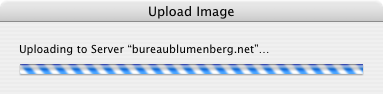
No need for a ftp-uploader or the wp-backend uploader or …
I think I start to get an idea what TextMate really is: The «Ubertool» for everything related to text — from simple config-files editing to creating markup or css, or in this case: feeding my blogs. (Lets count the days/weeks/months until I use BBEdit or Ecto again.)
what the hell is this? I can fetch, edit and post entries via TextMate? I’ll give it a try now and post this — fetch and edit works (edited last post «lyrical schinken»).
Update: It works! Do I have to leave ecto? We’ll see …

When I stumbled upon HoudahSpot at MacZOT.com my first thought was: «I really love that catchy icon, I don’t care what the app is for — I wanna add that icon to my dock!».
After I downloaded that app for a try I knew it would be worth the money it cost. It’s a easy-to-use spotlight «frontend» or «input device». Feed your «what-I-search-for» to HoudahSpot — and it will come back with the results. easy 1-2-3. Really, I tried it and I found one big (huge, heavy) sound file I really missed (I searched by size).
Btw.: If you’re reading this on June 16-17, 2006 head over to MacZOT, you might be able to get a free or at least very price reduced copy of HoudahSpot.

I started using this app and missed one little function: to have a global shortcut — while in e.g. NetNewsWire or Safari — to post a link to del.icio.us. I started an e-mail conversation with the developer from WebnoteHappy, and he answered my questions very quick and helpful. And not even this: we started to talk about some improvements as well. To make it short: I think this app could be my next No. 1 in the category “needful things” (and I test a lot!). Btw.: there IS a global shortcut (cmd-shift-D) to get a floating entry/notes window!
Facts:
 … says: hmhmhmnn and blog software. You can bet your a** I’ll test THAT feature right now.
… says: hmhmhmnn and blog software. You can bet your a** I’ll test THAT feature right now.
but I don’t see the image I had in my MacJournal entry. GRRZZFFTTTGRRMMLL.
Update: I found maybe a bug: You can’t retrieve old entries from your WordPress blog IF you put your wp-directory in a sub-directory like eg. “http://domain.tld/wordpress”. If you have your WordPress Installation in your main directory everything will be fine.
… and there will be 4.0.1 ? With working FTP-upload?